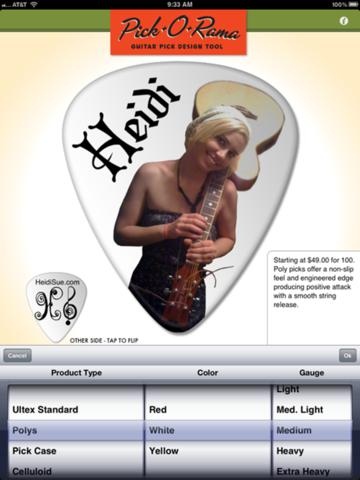Pick-O-Rama 1.2
Continue to app
Free Version
Publisher Description
Guitar picks customized by you! App is free, design whatever you want! Then, if you decide to buy some picks, custom polys start at $0.49 USD each. You no longer have to be a famous guitar player, to get your own customized guitar picks! Now you can get the same personalized Dunlop picks pros like Slash and Zakk Wylde get, but with YOUR custom design and band name!! Also food trucks hair stylists wedding keepsakes OR any cool business can use custom picks as business cards that your customers will KEEP! Looking to spread the word about your band, unique promotional ideas for your business, or just a way to strike up conversations? They often ask "can I KEEP this??"... These are 100% professional Jim Dunlop guitar picks in all popular materials and gauges. The very same picks used by the biggest rockstars in the world. This idea grew from actual rockstars who often share picks with each other and hand out their custom picks to fans. Search online auctions and you'll see some of our artist's picks selling for $20 EACH and more! Design your custom pick with your website, phone, e-mail, a photo of your dog, your band logo, the possibilities are endless!
Requires iOS 5.0 or later. Compatible with iPad.
About Pick-O-Rama
Pick-O-Rama is a free app for iOS published in the Audio File Players list of apps, part of Audio & Multimedia.
The company that develops Pick-O-Rama is Rockstar Solos, LLC. The latest version released by its developer is 1.2.
To install Pick-O-Rama on your iOS device, just click the green Continue To App button above to start the installation process. The app is listed on our website since 2010-12-23 and was downloaded 6 times. We have already checked if the download link is safe, however for your own protection we recommend that you scan the downloaded app with your antivirus. Your antivirus may detect the Pick-O-Rama as malware if the download link is broken.
How to install Pick-O-Rama on your iOS device:
- Click on the Continue To App button on our website. This will redirect you to the App Store.
- Once the Pick-O-Rama is shown in the iTunes listing of your iOS device, you can start its download and installation. Tap on the GET button to the right of the app to start downloading it.
- If you are not logged-in the iOS appstore app, you'll be prompted for your your Apple ID and/or password.
- After Pick-O-Rama is downloaded, you'll see an INSTALL button to the right. Tap on it to start the actual installation of the iOS app.
- Once installation is finished you can tap on the OPEN button to start it. Its icon will also be added to your device home screen.